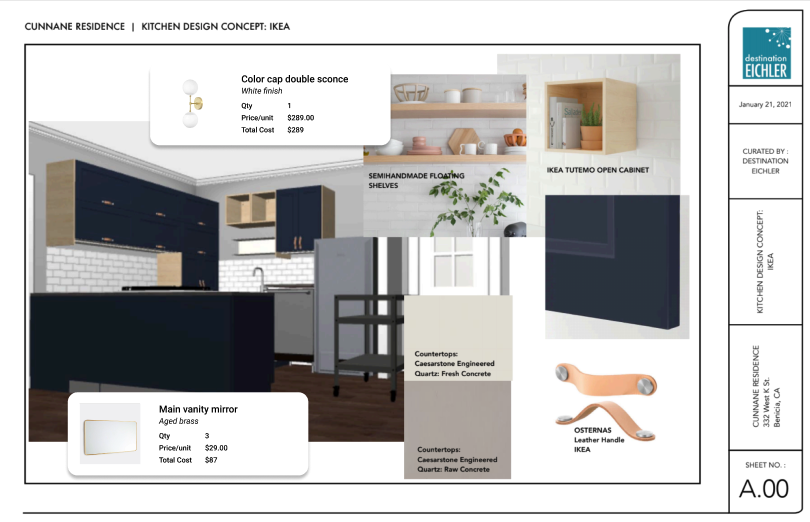Design Board
Experience a Figma plugin that lets you import data from Google sheets to simplify your interior design rendering workflows! Create effortless product callouts to detail vendor, options, and prices.

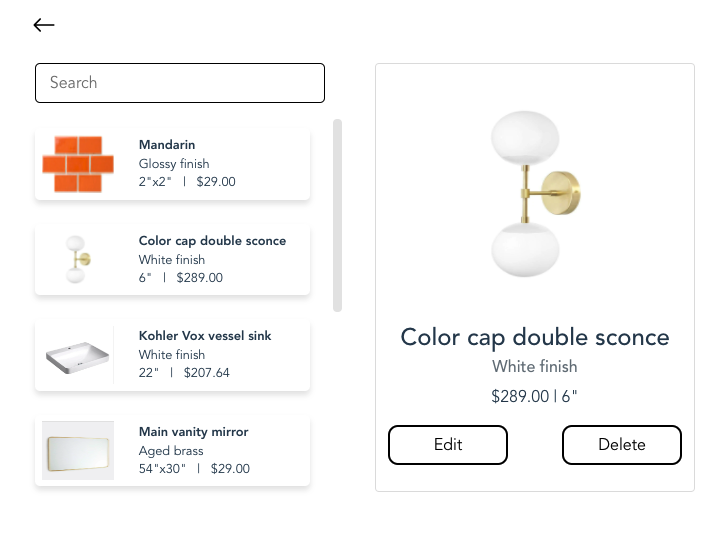
Centralize and Reuse Your Product Catalogs
Blend the best of both worlds by using product placements from your own catalog of selection options in your visual design layout in Figma.
Sheets + Figma
Create visual design specifications with a catalog of product details by connecting Google Sheets to Figma drawings
Add Products within Figma
UUse Figma or Google Sheets to add and edit products within your presentation to include details such as vendors, color options, and pricing
Simple Visual UI
Get creative within Figma by placing in images and design templates such as interior space layouts and renderings
From the Design Community
Built by interior designers for interior designers. You will love how easy is to to work with Design Board.
Add products from Figma or Google Sheets
Google Sheets is a great way to itemize products if you have dozens of options such as furniture, tile choices, accessories, or paint swatches. Managing those options is easily done in the spreadsheet format, and linking these items to design boards within Figma has never been easier.
Capture product details
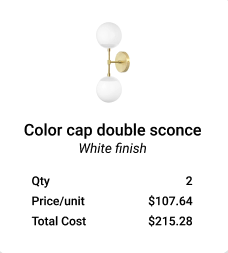
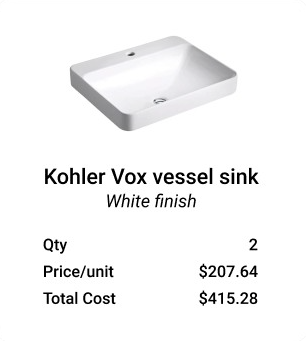
Use cases
For interior designers, presenting a newly-designed space to clients involves many aspects of thought that can include layout, colors, textures, as well as calculated product choices to meet the style, functional, and budget requirements.
Start with a room rendering and add in callouts to detail out choices for flooring, paint, accessories, and furniture so the client can dive into exactly how you planned out a room and how the budget is thoughtfully used.
Benefits
What you get from Design Board:
Efficiency in entering data for your design presentations
Centralize the products and selections commonly used for a project
Leverage Google Sheets for continuing the project workflow by knowing exactly what products will be used, such as order status, and easily tabulate pricing totals